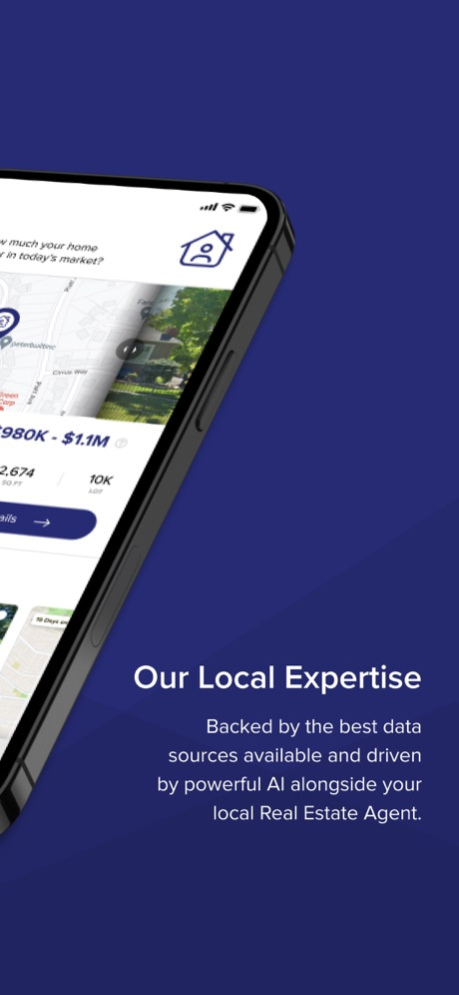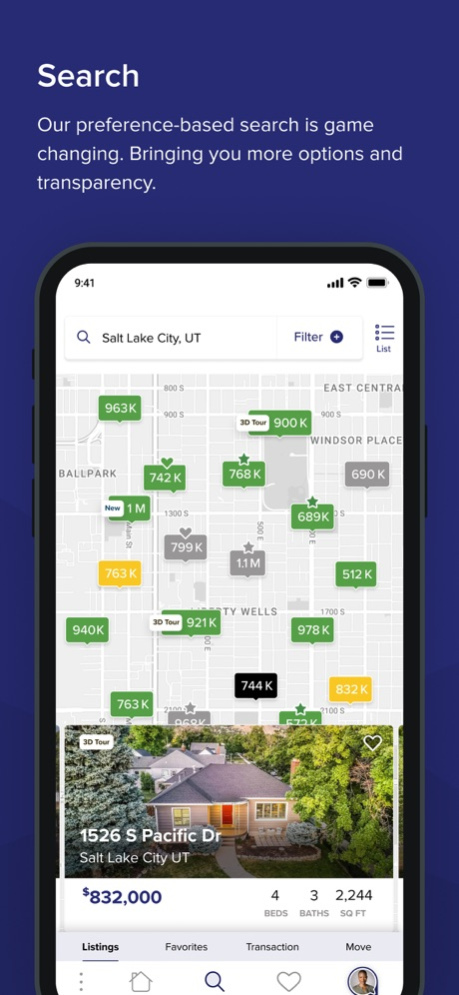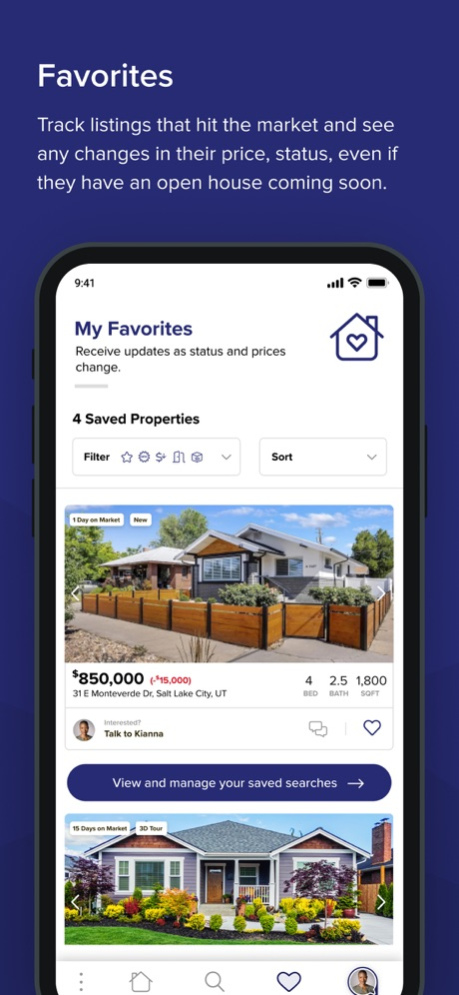BST Home 2.33.0
Continue to app
Free Version
Publisher Description
The BST Home app provides you with a one-stop shop for working with your BST Realty agent. You can track the value of your current home, see the most up-to-date and accurate listings in your area, sign up for property alerts, manage moving and maintenance needs, chat with your agent directly throughout your journey, and much more.
Featuring:
My Search: An intuitive home search experience tailored to your unique wants and needs, right on your device.
My Home: Receive real-time alerts around home value, detailed local market data, and mortgage information about your property.
My Favorites: View saved searches and suggested homes with ease and connect with your agent for any questions.
My Move: View move progress, estimate moving needs, complete checklists, and receive service referrals or second opinions from your agent.
My Transaction: With transaction education, stay on task, understand your transaction status, and be sure you are closing on time!
My Maintenance: Follow and complete home maintenance needs. Need a quick referral for some work for your property? Request trusted service vendors right from your agent.
Powered by kvCORE for optimal communication between you and your agent.
Apr 22, 2024
Version 2.33.0
We are always working hard to make managing your current home and finding your next home even easier. This update includes bug fixes and design improvements to provide an overall better user experience.
About BST Home
BST Home is a free app for iOS published in the Food & Drink list of apps, part of Home & Hobby.
The company that develops BST Home is BST Realty LLC. The latest version released by its developer is 2.33.0.
To install BST Home on your iOS device, just click the green Continue To App button above to start the installation process. The app is listed on our website since 2024-04-22 and was downloaded 0 times. We have already checked if the download link is safe, however for your own protection we recommend that you scan the downloaded app with your antivirus. Your antivirus may detect the BST Home as malware if the download link is broken.
How to install BST Home on your iOS device:
- Click on the Continue To App button on our website. This will redirect you to the App Store.
- Once the BST Home is shown in the iTunes listing of your iOS device, you can start its download and installation. Tap on the GET button to the right of the app to start downloading it.
- If you are not logged-in the iOS appstore app, you'll be prompted for your your Apple ID and/or password.
- After BST Home is downloaded, you'll see an INSTALL button to the right. Tap on it to start the actual installation of the iOS app.
- Once installation is finished you can tap on the OPEN button to start it. Its icon will also be added to your device home screen.